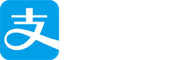准备工作
之前写了一个 Ubuntu 系统的搭建教程,这次以 CentOS 7.2 为例,来说说怎么部署一个最简单的 Laravel 应用。我这里都是以 root 权限运行,如果不是 root 用户,请在命令前加上sudo。
先运行yum update -y
安装 lnmp 一键安装包
前期使用一键安装包可以有效防止莫名其妙出现的错误,简化安装步骤,这个安装过程预计需要1个小时左右的安装时间。
注意事项:
需要3GB以上硬盘剩余空间
需要128MB以上内存(如果为128MB的小内存VPS,Xen的需要有SWAP,OpenVZ的至少要有128MB以上的vSWAP或突发内存),注意小内存请勿使用64位系统!
安装MySQL 5.6或5.7及MariaDB 10必须1G以上内存!
首先安装 screen:yum install -y screen
然后运行screen -S lnmp
如果网路出现中断,可以执行命令 screen -r lnmp 重新连接安装窗口
然后是安装 lnmp:wget -c http://soft.vpser.net/lnmp/lnmp1.3-full.tar.gz && tar zxf lnmp1.3-full.tar.gz && cd lnmp1.3-full && ./install.sh lnmp
安装过程中需要输入 MySQL 的 root 密码,后面设置可以自己设置,或者参考我下面的设置。
配置 nginx
vi /usr/local/nginx/conf/nginx.conf
参考如下修改 nginx 的配置
部署 Laravel
安装 composer
php -r "copy('https://getcomposer.org/installer', 'composer-setup.php');"php -r "if (hash_file('SHA384', 'composer-setup.php') === 'e115a8dc7871f15d853148a7fbac7da27d6c0030b848d9b3dc09e2a0388afed865e6a3d6b3c0fad45c48e2b5fc1196ae') { echo 'Installer verified'; } else { echo 'Installer corrupt'; unlink('composer-setup.php'); } echo PHP_EOL;"php composer-setup.phpphp -r "unlink('composer-setup.php');"mv composer.phar /usr/local/bin/composer
配置 Laravel
把文件larave上传至/home/wwwroot/目录下
修改storage文件夹权限chmod -R 775 /home/wwwroot/laravel/storage/chown www:www -R /home/wwwroot/laravel/
编辑env将DB_PASSWORD=root中的root改为之前设置的密码
之后运行命令mv env .env
运行composer install,在国内的话,安装时间会比较长
安装完成
现在打开浏览器访问 VPS 的 IP 地址来看看效果吧。
参考文档
PHP 7 on CentOS/RHEL 6.8 and 7.2 via Yum:https://webtatic.com/packages/php70/
阿里云CentOS 7.1使用yum安装MySql5.6.24:http://www.ahlinux.com/centos/23340.html
从零开始部署 Laravel 项目:https://laravist.com/discuss/752
Download Composer:https://getcomposer.org/download/
从 0 开始在 VPS 上部署 Laravel (Ubuntu 14.04):https://www.slinvent.com/2016/deploy-laravel-on-vps/